Review: Foot switches with USB
Foot switches with USB connection are very easy to connect to a computer and use. They offer a wide range of applications: From muting in video conferences to use in games or as an alternative to mouse clicks or keyboard shortcuts.
During the development process of our software, we were able to test various foot switches as potential input devices. In this article we present the devices we tested, show how to set them up and how to use them with Semanux.
There is a wide range of models on the market. We tried and tested the following four models during the development of Semanux. The foot switches differ in material, type of input, force required for triggering and price:
| Name | Material | Function | Trigger | Price* |
|---|---|---|---|---|
| Tiardey | Plastic | Shortcut or Gamepad | Heavy | 16,99 € |
| Docooler | Metal | Shortcut or Gamepad | Light | 24,98 € |
| Docooler | Plastic | Shortcut or Gamepad | Medium | 29,99 € |
| f-pro | Plastic | Shortcut | Heavy | 109,90 € |
Overview of all foot switch models in the comparison.
(* Prices as of September 1, 2022, excluding shipping costs.)

The four of the reviews foot switches.
The Tiardey foot switch is simply designed, but serves its purpose. In our opinion, the workmanship is okay and the tread provides enough grip due to its ribbing. Triggering the switch requires some force. In return, an input is accompanied by a powerful "click" sound.

Tiardey foot switch.
The metal Docooler foot switch is the only foot switch in the comparison with an oval shape. The workmanship seems higher quality due to the material used, but it offers the least grip in comparison due to the smooth metal. Triggering is very easy, only requires a short trigger path and is confirmed by a noise.

Docooler metal foot switch.
The Docooler foot switch made of plastic sits in an extensive case, which partially gets in the way of the foot when triggering. The workmanship doesn't seem very high quality due to the use of cheap plastic and the rough shape. Triggering requires a medium amount of force and a clear "click" is heard.

Docooler plastic foot switch.
The f-pro foot switch is the most expensive among the switches tested. Like the Tiardey and one of the Docooler foot switches, it is made of plastic. However, the material feels very high quality due to a slight roughening. The release requires quite a lot of force, but is also rewarded with a clear click.

f-pro foot switch.
The foot switches from our comparison use two different software. Both allow you to set which function is triggered by pressing or releasing the foot switch on the computer. All foot switches store their function in an internal memory. This means that the desired function is only "programmed" into the foot switch once with the software and the software is no longer needed afterwards. Both software applications are only available for Microsoft Windows. After successful programming, the foot switch can be used on any device with USB input, for example a Macintosh computer or even an Android smartphone.
The Tiardey foot switch and the Docooler foot switches use the "PCSensor Software", which can be downloaded for free. The software is clearly designed, automatically detects the connected foot switch, and offers, among other things, to program the foot switch as a shortcut key, as a mouse replacement, or as a gamepad. This is quick to do and worked flawlessly for us.
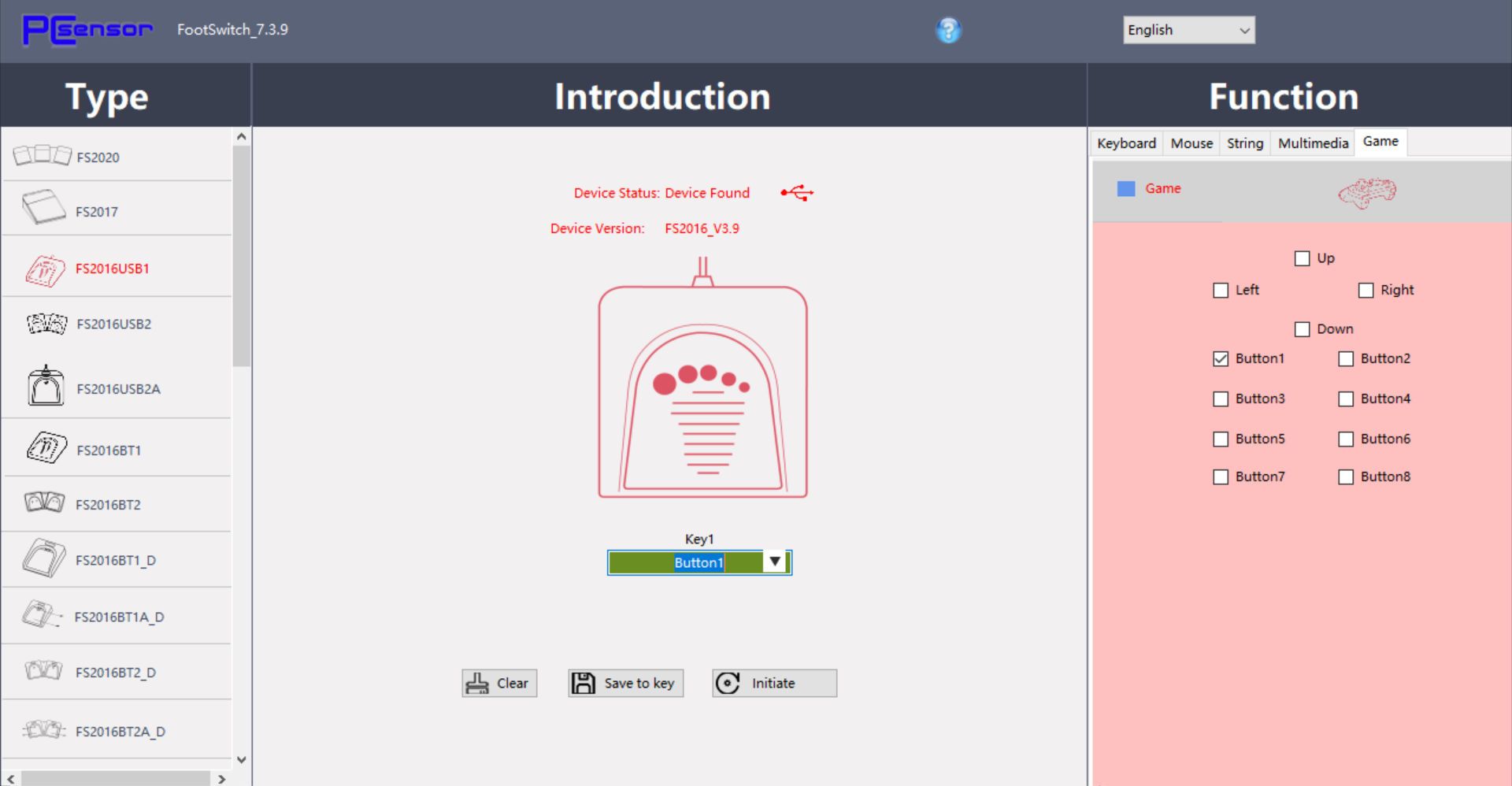
PCSensor Software setting up the Docooler plastic foot switch.
The f-pro foot switch comes with its own software, the "f-pro Configurator", which can also be downloaded free of charge. This can be used to trigger a shortcut when the foot switch is pressed as well as when it is released. However, the software requires an old version of the Java execution environment, which is difficult to install. Instead, you can have a shortcut key pre-programmed directly when you order the foot switch.

Screenshot of the f-pro Configurator.
In Semanux the foot switches can be used directly after programming. We recommend programming the foot switches from Docooler and the Tiardey with the PCSensor software with the gamepad function, so that they act as "Button 1". This setting can be easily selected during Semanux setup and the foot switch can be used flexibly. For the f-pro foot switch, on the other hand, we recommend programming the press as a "page down" button function and the release as a "page up" button function. After selecting the appropriate setting in Semanux, f-pro foot switches are then also fully integrated.

Foot switches can be easily selected in the setup of Semanux.
If you have any questions regarding the setup of our software, please contact Raphael (raphael@semanux.com).
All foot switches in this comparison serve their purpose. They can all be integrated with Semanux, making them an attractive alternative input for full computer use. Our favorite in terms of price-performance is the foot switch from Tiardey, as it offers full functionality despite its low price. You can test Semanux now with or without foot switch during our beta phase for free.


