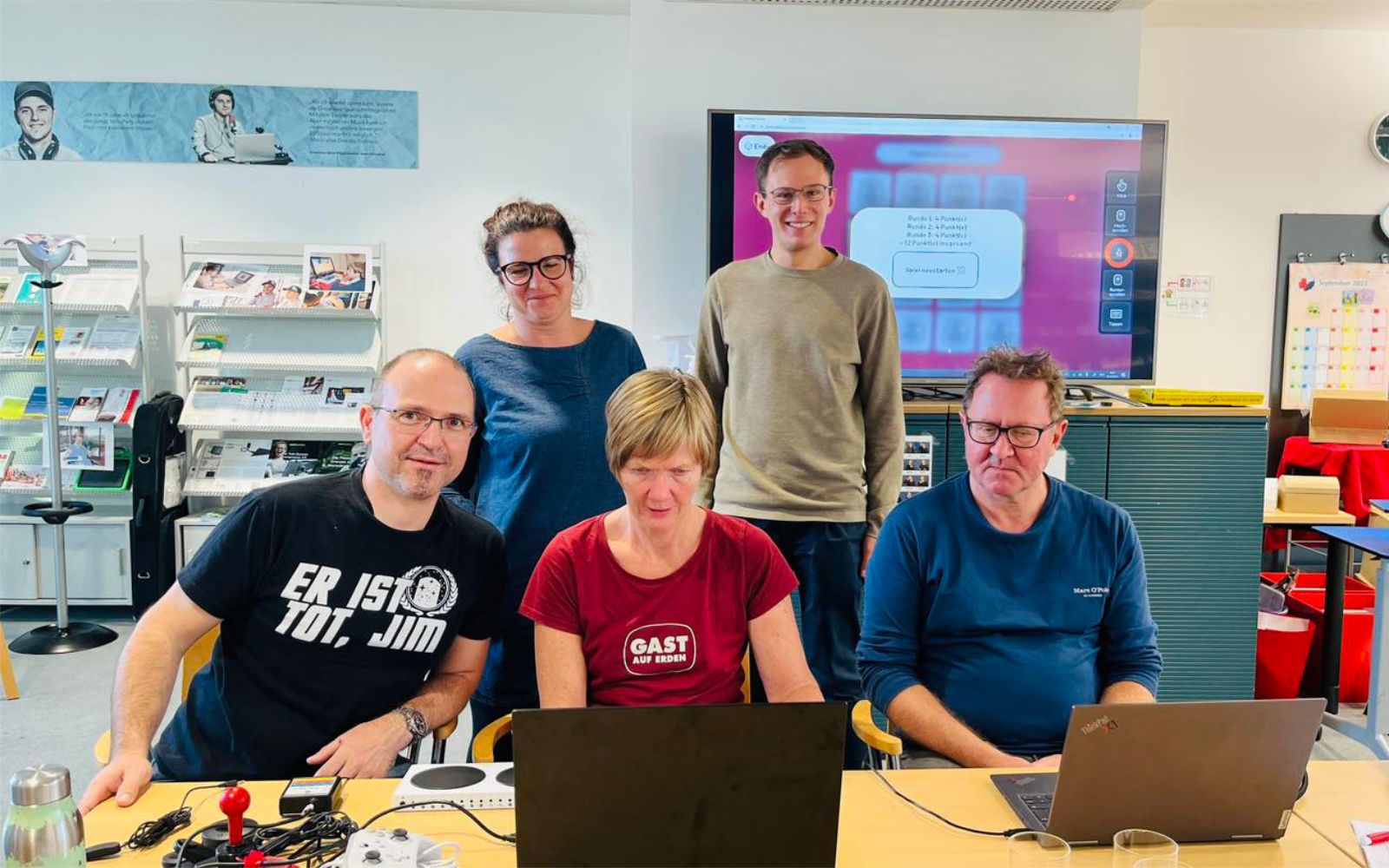Review: Webcams
Webcams have become part of our everyday life, especially in the past two years. Nowadays, such cameras are often already integrated into the laptop. They can be used to simply record videos for YouTube, participate in a video call or unlock the computer with your own face. With Semanux, however, much more is possible.
With our software you can control your entire computer with your head through the camera and optionally additional input devices. This can be either in combination with a foot switch, hand switch, gamepad and joystick or all by itself with dwell times. In the setup, you can choose between the connected webcams. The selection can also be easily changed after the setup in the options of Semanux under the "Input" section. The preview for face tracking is also shown there and the speed of face tracking can be adjusted.

Face tracking with the webcam.
Some antivirus programs block the webcam for Semanux in their overzealousness. This can be recognized when the camera can be selected in the list, but the image remains black. Then you have to unblock the webcam for Semanux in the antivirus program and close or quit Semanux and run it again.
If you have any questions about the settings of our software you can contact Raphael (raphael@semanux.com).
But even if your computer does not have an integrated camera, head control with Semanux is still possible. You can simply connect a webcam to your computer via USB. During the development process of our software we could test several of these webcams. In this article we present you the devices we tested and compare them for the use with Semanux.

Sample images from the webcams.
There is a wide range of models on the market. We have tried and tested the following four models for the development of Semanux. The cameras differ in resolution, image quality, special features and the price:
| Name | Resolution | Image quality | Special | Price* |
|---|---|---|---|---|
| Aukey Webcam | 1080p with 30 Hz | Satisfactory | No autofocus | 24,99 € |
| Logitech StreamCam | 1080p with 60 Hz | Good | USB-C connection | 74,99 € |
| Razer Kiyo | 1080p with 30 Hz 720p with 60 Hz | Very good | Ringlight | 74,99 € |
| Logitech Brio | 4k with 30 Hz 1080p with 60 Hz | Good | Windows Hello | 136,84 € |
Overview of all webcam models in the comparison.
(* Prices as of September 26, 2022, excluding shipping costs.)

The four webcams of this review.
The Aukey webcam is by far the cheapest camera in the comparison. It has the smallest case, is both rotatable and tiltable, and the USB cable is fixed to the camera. It shows the largest image section in this comparison. The picture is a bit pale, but sharp despite the lack of autofocus.

Aukey webcam.
The Logitech StreamCam is advertised for computer gamers but also for content creators. With the ball joint, the camera can be tilted as well as rotated. The camera can even be used upright in the mount, which allows it to take recordings in potrait mode. However, the image is a bit too bright. The USB cable is not detachable.

Logitech StreamCam.
The Razer Kiyo webcam is aimed primarily at people who play a lot of computer games. The camera is tiltable but unfortunately not rotatable. A unique feature is the integrated ring illumination, the brightness of which can be adjusted with the outer ring. The picture is very good. The USB cable is also firmly attached to the camera here.

Razer Kiyo webcam.
For the business environment, Logitech offers the Brio camera. This camera can be tilted, but not rotated. As a special feature, the camera can be used to unlock the computer with the face via Windows Hello. The USB cable is detachable and the Logitech Brio has the best picture in the comparison.

Logitech Brio webcam.
All webcams from the comparison are suitable for head control in Semanux. The ring illumination of the Razer can be very helpful in a dark environment so that the software can reliably find the face. In the future, we also want to enable eye control with the webcam. Here, we assume that a higher resolution of the camera will provide a better experience. However, the cheapest camera from Aukey is completely sufficient for head control in Semanux and therefore receives our recommendation.