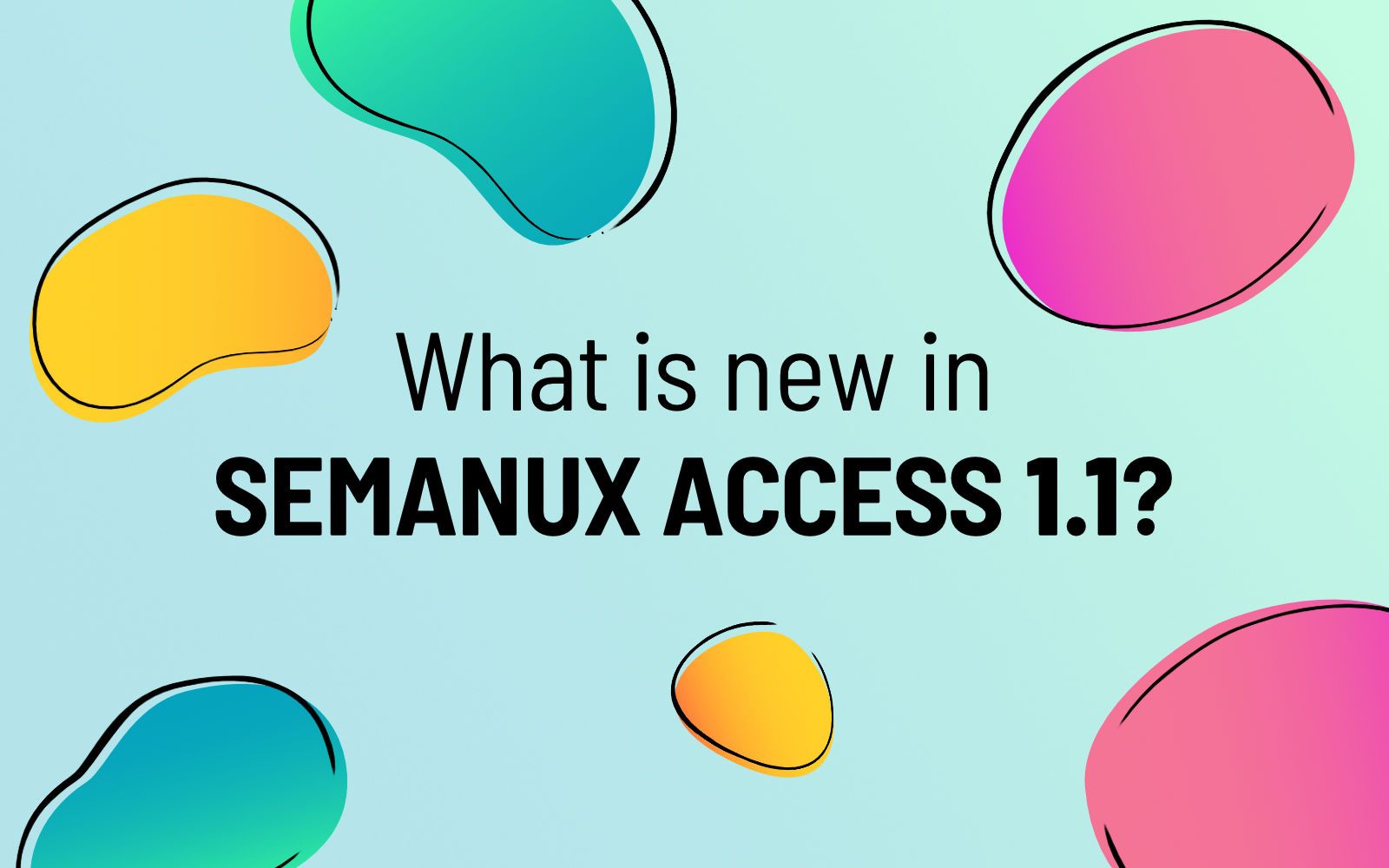What is new in Semanux Access 1.1?
Semanux Access 1.1 brings you a pause button, settings and setup lock, auto click enhancement and many more detail improvements.
With the release of Semanux Access version 1.0, we have reached the first major milestone on our journey with you. But this was just the beginning, as we continue to develop with you our software - to give you the best experience.
Since version 1.0 you have approached us with great ideas and special requirements. Now we could implement the following with version 1.1 of Semanux Access:
We have included a pause button that you can pop up on your screen. With a click of your mouse, a touch on your touchscreen or with activation by Semanux Access itself, for example by a head movement, you can pause Semanux Access and also resume it. This is especially useful if you want to show Semanux Access to someone else or just want to watch something on your screen without being distracted. You can activate and adjust the pause button under Settings, Pause, Pause button.

The introduced pause button.
From now on there is an optional lock in Semanux Access, which allows access to settings and setup only with a PIN set by you. During the lock, only selected quick settings and profile changes are possible. The lock is useful, for example, if a child is using the computer with Semanux Access and should not be able to change basic settings such as the language. You can find the lock in the settings under "Lock".

A lock with PIN to protect settings and setup.
The automatic click of the virtual mouse now no longer clicks exclusively after a dwell time, but can also include your movements with the trace. If you want, the dwell time can restart as soon as you move the trace beyond a certain radius. This allows you to comfortably operate click-based games and communication software. You can enter this radius under Settings, Virtual Mouse, Virtual Cursor.
Version 1.1 of Semanux Access contains many more improvements in detail. The panel now adjusts to the size of your screen so that all functions are always within your reach. The zoom step for clicks from the panel is now optional. And we have been able to make mouse clicks from Semanux Access work in the Grid 3 software. And we have improved the experience on mobile devices like tablets and laptops with smoother operation.
The update to Semanux Access version 1.1 is available via the automatic update function of Semanux Access or directly here on the website as a Download.