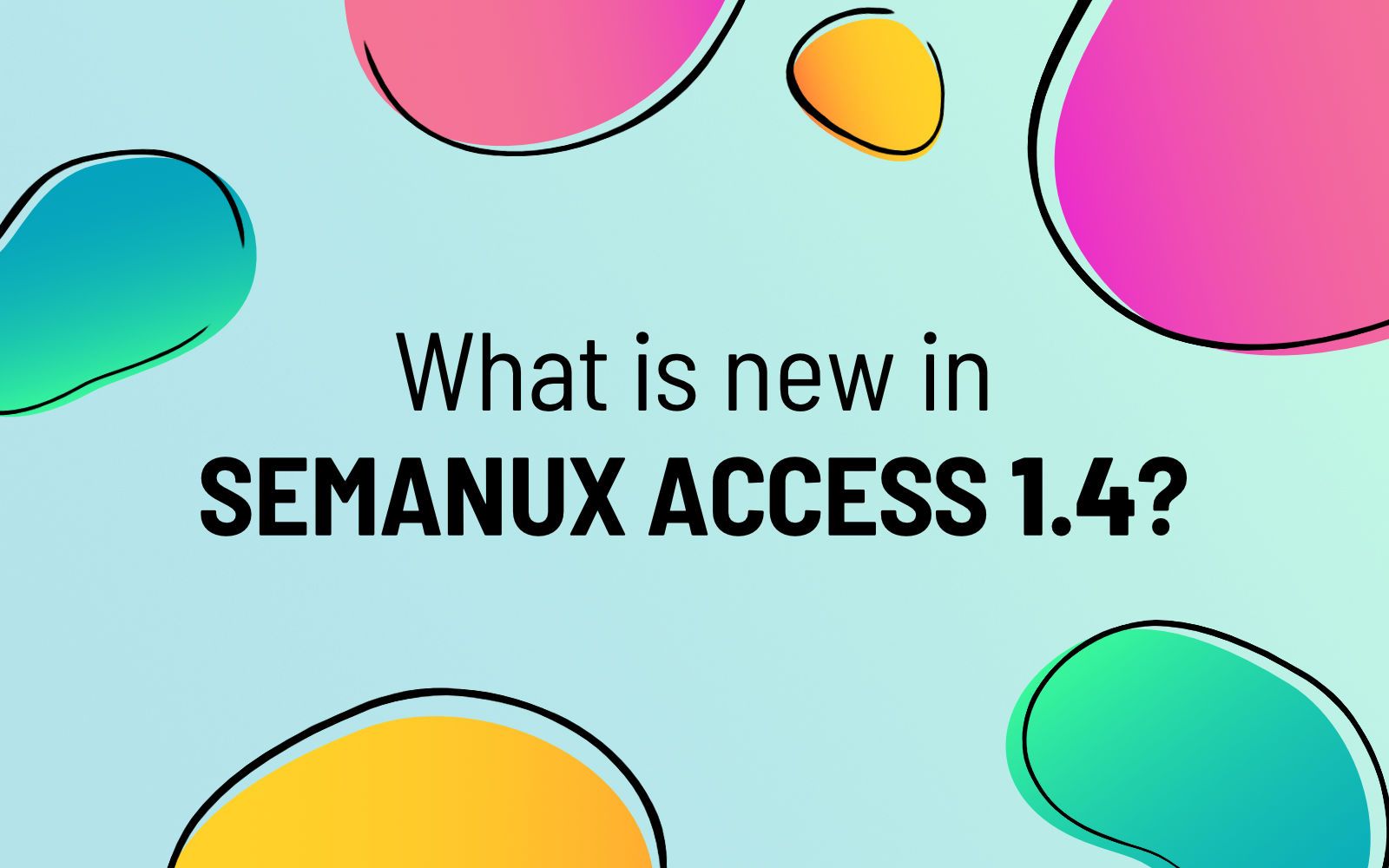What is new in Semanux Access 1.4?
In Semanux Access 1.4, we have made many settings easier. The foot pedal and keyboard have been combined into " buttons" as input, the functions of the virtual mouse have been split up and we have integrated the Turkish language into Semanux Access.
Thanks to the success of Semanux Access, we receive a lot of feedback and ideas for our product from you. Over the past three months, we have been working hard to realize your ideas in Semanux Access 1.4.
Previously, there were two inputs, the foot pedal and the keyboard, which both used keyboard shortcuts to integrate a foot pedal or the keyboard as input. For example, you could program your foot pedal to log into your computer as a tabulator key and in Semanux Access you could then select the tabulator key as the connection for the foot pedal. As input via the keyboard worked in the same way, we have now combined the foot pedal and keyboard as a "buttons". We have also introduced a "multi-button". With this button, single press, double press, triple press and press and hold are processed as different events. This means you can do a lot with Semanux Access with just one button.

Three times tapping the multi-button.
Many found the virtual mouse too complicated. Yet it has very practical functions: Clicking, scrolling, drag and drop, and the pointer. That is why we have now broken down the functions of the virtual mouse into their individual functions to give you a better overview. Now you can set click, scroll, drag and drop, and the pointer separately from each other and better adapt them to your preferences.
Many people in Germany and other European countries speak to their friends and relatives in Turkish and read texts in Turkish. Often those people can also understand other languages, but we want everyone to be able to use Semanux Access in their best way. That is why we have translated the user interface of Semanux Access into Turkish and added a virtual keyboard layout to make it easy to enter text in Turkish. Including word suggestions in Turkish.

Semanux Access in Turkish language.
Many more improvements have also made it into the new version. You can now cancel all actions by pressing the ESC key on your keyboard, you can choose between connected Xbox controllers which one should be used for input in Semanux Access and you can now easily reset Semanux Access to factory settings.
The update to Semanux Access version 1.4 is available via the automatic update function of Semanux Access or directly here on the website as download.