Language
You can find the settings for the language under Type of Settings: All > General > Language.
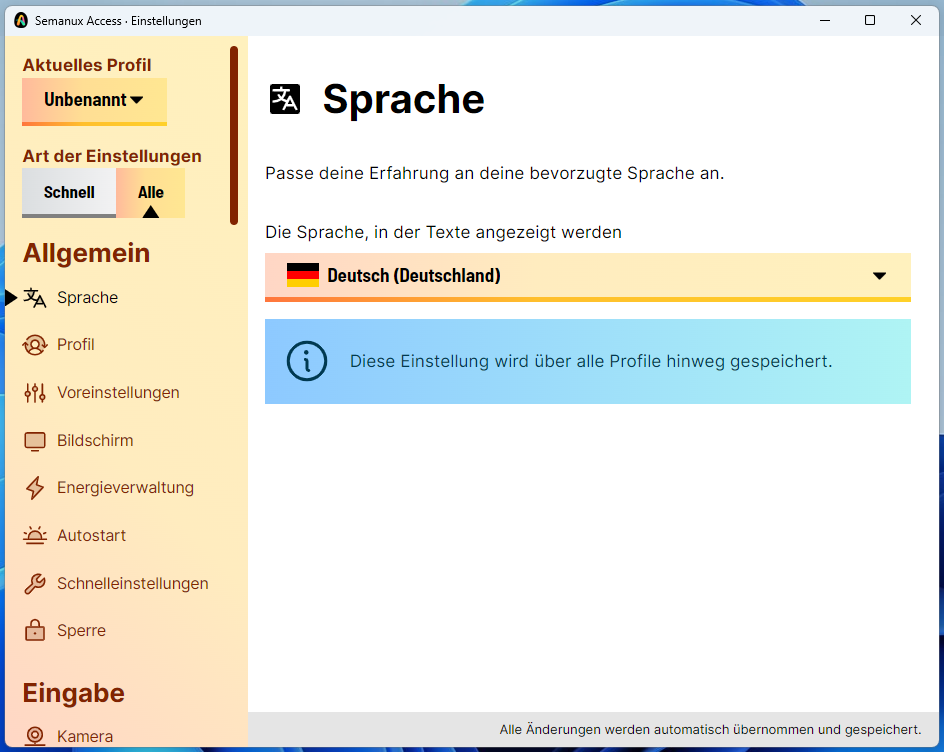
In the Language tab, you can select in which language the elements and settings of Semanux Access should be displayed. Currently, English, German, French, Italian, Spanish, Dutch, Portuguese, Norwegian, Polish, Danish, Croatian, and Turkish are available.