Pause
By now, you are familiar with the essential features of Semanux Access and can operate your computer without a mouse & keyboard. However, when watching a video or reading a long text, it can be distracting if the trace keeps moving while you want to focus on something else. For instance, you may not want to constantly pay attention to where you turn your head if you are using a preset with head movement. In these situations, the Pause feature is helpful.
You have probably already noticed the Pause Button on your screen:

In the default settings, the Pause Button is located at the top of the screen. You can move it to another location according to your preference (see Settings: Pause).
You can activate the Pause Button just like the buttons on the panel with Dwell Time: Simply hold the trace over the Pause Button for a short time until it turns completely dark.
When you have activated Pause, most of the screen contents from Semanux Access disappear, such as the trace, the panel, and the virtual keyboard if you have it open. Semanux Access is paused and no longer responds to your usual inputs. The pause mode is ideal when you want to watch videos or concentrate on reading a long text.
But how do you end the pause when the trace is gone?
This can be done again with the Pause Button:

When the pause is activated, the Pause Button looks like a play symbol (first image in the illustration). The trace is gone in pause mode, but the Pause Button still responds to your inputs! So, even though you don't see a trace, you can still select the button as usual. The button itself hints at a trace that moves and gets larger the closer you get (second image). And with dwell time, you can also end the pause (third and fourth images).
With the direct pause, you can pause Semanux Access without the Pause Button, similar to a direct action.
By default, direct pause is only enabled for a preset with controller. Then you can start and end the pause by holding the Y button for 3 seconds.
However, you can also set it up so that direct pause starts when you close your eyes for 3 seconds, regardless of your preset (see Settings: Pause).
When you press the Y button or – if you have set it up – close your eyes, this progress bar appears:

As long as you keep holding the Y button or keep your eyes closed, the bar grows from left to right. When it is full, Semanux Access switches to pause mode. If you release the Y button or open your eyes before that, you cancel the direct pause. This prevents you from accidentally activating the pause, for instance, if you blink briefly.
If you set closing your eyes as the input for direct pause, you won't be able to see the progress bar during that time. Therefore, the start and end of the pause will also be confirmed with a sound (see Settings: Sounds). You just need to keep your eyes closed until you hear the sound for the pause.
And you can end the direct pause in the same way. The following progress bar then appears:

You can also start and end the pause using the context menu:
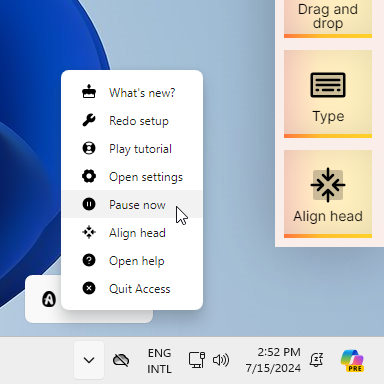
This is generally useful when you are not operating the computer with Semanux Access yourself, but instead, someone is assisting you, or you are assisting someone else. The assisting person can start or end the pause at any time with a physical mouse to, for instance, adjust settings in peace or reposition the head.